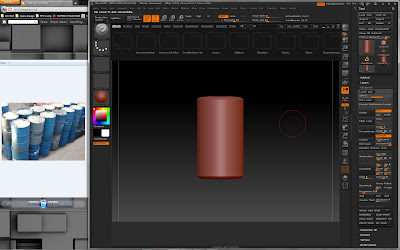In this post i'll just be uploading some screenshots of my progress and will update them as i go, i don't know if there's a limit on the number of images you can have on a post, but if there is i'll find out soon enough.
 |
| Just getting started |
Shift-F to draw polyframes eh? *must remember*
 |
| It took me far too long just to get to this stage |
I'm finding this program a tad frustrating to say the least...
Think that's the main body of the grenade done, now starting on the fuse box... feeling slighty more confident with the program now. Still can't stand to use it for too long though...
Just finished making the handle and found it relatively easy to imitate what had been done in the video, i can feel my confidence growing!
Ok, coming along nicely, next part is the pin which is apparently going to be very tricky and will require alot of concentration, tall order right there!
Turns out it wasn't too much trouble making the ring for the pin, it was in fact the pin itself that was the most trouble... i found that i couldn't replicate what i was seeing in the video so in the end i settled for what you see above as the closest i would get to it.
However that is it! The grenade is finished! Below you can see a couple of images of the final model:
After completing this tutorial i feel a far greater enthusiasm for ZBrush. I have a firm grip on the basics of the program and have learnt some useful techniques that will help me when creating my own models in ZBrush.